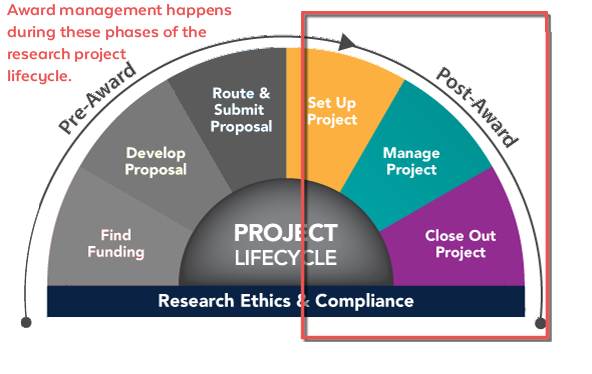Where can I learn more?
Learn more about how Awards work at U-M.
eRPM Award Management Training Page
To help prepare Research Administrators and Unit Reviewer/Approvers, ITS prepared job aids, reference materials, FAQs, and training documents. Spend time with these valuable resources to enhance your knowledge of systems and processes!
eRPM Sandbox/Data Conversion
The eRPM Sandbox has been updated with the new functionality and with award records converted from existing active PAFs. The Sandbox will be updated periodically with additional converted data between now and August 20th. For more information on the data conversion process and schedule, please refer to the Data Conversion section of the eRPM Award Management training page.
New Award Management functionality and the new AWD record launched on August 20, 2018!
ITS-eResearch, in conjunction with ORSP, Sponsored Programs, and the research units, developed new functionality in eRPM with the goal to enhance the “big picture” view of sponsored awards at U-M.
Also see our updated Award page (replacing the PAN or Project Award Notice page).
Goals of New Award Management Functionality
To better support the University’s business processes for sponsored awards, ORSP, in conjunction with Sponsored Programs, ITS-eResearch, and the research units, has launched functionality in eRPM in order to:
- Streamline the award management processes;
- Create greater flexibility in the relationship between PAFs and Awards (AWDs);
- Increase the visibility of award details and related items (e.g., individual funding commitments, compliance factors, required deliverables);
- Provide consistent award data between eRPM and U-M’s financial system (M-Pathways); and
- Enhance the “big picture” view of sponsored awards at the University of Michigan.
Specifically, the new Award Management functionality:
- Introduces a unique award identification number (e.g., AWD000001) that represents a single point-of-reference for a project across U-M systems--including M-Pathways Financials and other eResearch systems (e.g., eRRM, eRAM, M-Inform)
- References all related Proposal Approval Forms (PAFs), Unfunded Agreements (UFAs), Agreement Acceptance Requests (AARs), related compliance records (e.g., HUMs and PROs), and sub-contract(s)
Additionally, this new functionality will provide:
Greater Flexibility - With Award Management (AWD) functionality, eRPM will accommodate multiple PAF/Award relationships, including one-to-one, many-to-one, and one-to-many.
Visibility of Details and Related Items - The implementation of the new Award Management functionality will mean no more searching multiple PAFs to understand the complete award “story.” All award information will be in one accessible AWD record, giving PIs and Project Teams greater visibility into the award details and related compliance. The Award Management workspace will display, list, and/or link to many related aspects of an award, such as individual funding commitments, compliance factors, required deliverables, etc.
Future Enhancements
Note that future enhancements are planned. This includes automated routing and approval of the current paper-based Project Award Change Request (PACR) Form.
FAQs
ORSP in conjunction with Sponsored Programs, ITS-eResearch, and the research units is developing new award management functionality in eRPM with the goal to:
- Streamline the award management processes;
- Create greater flexibility in the relationship between PAFs and Awards (AWDs);
- Increase the visibility of award details and related items (e.g., individual funding commitments, compliance factors, required deliverables);
- Provide consistent award data between eRPM and U-M’s financial system (M-Pathways); and
- Enhance the “big picture” view of sponsored awards at the University of Michigan.
For questions on the Award Managment Functionality project, please contact [email protected] or 734-936-1284.
User Acceptance Testing (UAT). During the UAT process, representatives from the schools/colleges/institutes and central offices (who were involved in the working groups) will be asked to preview the online workflow. Additionally, this is a time to redefine or identify any remaining "offline" business processes. No new functionality is expected to be added during UAT. The UAT process simply ensures that requirements have been met.
The initial award notification will come in an email, and all information that we currently know as PAN (Project Award Notice) or PAC (Project Award Change) will reside in the AWD system. If you wish to have a hard copy printed, your best course of action would be to save the email notification as a PDF.
The following training resources will be available the week of July 23, 2018, on the eRPM Training and Reference Materials web page:
- Narrated training video with system demonstrations
- Step by step job aids and other helpful documentation
In addition, eRPM users have access today to the eRPM “sandbox”, where you can practice using real data. Please note that data entered in the sandbox will not be reviewed, processed, or approved.
We are also planning to hold two interchanges (one on central campus, one on North Campus) just prior to the go live. Details will be shared once the schedule and locations are confirmed.
What is getting converted?
- PAFs with Active P/Gs
- Single PAF = New Award/Single P/G
- Multiple PAFs with same P/G = New Award/Single P/G
- (Includes PAFs that are expended but related to an active P/G)
- Includes projects that are complete, but not yet Closed)
- A list of historical PANs and PACs will display on the Modifications tab of the Award record.
- An award modification reference will be created for each historical PAN/PAC.
- All modifications of a project will have a Modification ID in order of the PAN or PAC create date.
- The name of the modification will be the PAF ID on which it was created followed by the PAN/PAC ID (e.g., 18-PAF012345-F055555-01).
- The modification type will start with "Legacy" (e.g., Legacy - PAC Financial, Legacy - Administrative, etc.) to indicate that it is a converted record
- These records are intended for reference only and will not contain any content. The original PAN/PACs, including detailed content, can be found on their respective PAFs.
- An award modification reference will be created for each historical PAN/PAC.
What is NOT getting converted?
- Closed Projects. PAFs will remain in the system in a Closed state.
- Documents - No documents will be moved from the PAF to the Award record. Documents will remain on the PAF for historical reference.
For more details, please see Data Conversion on the ITS website.
Yes, a "snapshot" of the closed PAFs will be available in a single table in the data warehouse for running queries.
- The AWD Docs tab lists associated award, modification, change request, supporting and other documents, and security plans.
- On the Unit Docs tab, you will see documents uploaded by you or others in your unit with access to the award (e.g., PI). Documents stored here are also visible to central offices.
- The Activity Log tab holds documents added through the Post a Comment activity.
Both units and ORSP have the ability to create Deliverables.
Units are not required to use Deliverables. You are encouraged to check with your unit about any guidelines or requirements in place regarding the use of Deliverables.
Yes. Click on the Name of the item to edit. Refer to Manage Deliverables.
No. If you update personnel (Investigators or Administrative) on the Award, the related PAF is not updated.
You can enter the new end date in the Comments/Instructions for ORSP box. Refer to Award Change Request.
The Awards tab (for PI & Project Teams) is where you find awards awaiting action (similar to the PAFs tab). Awards on this tab are grouped by:
- Awards Awaiting PI Signature
- Modifications Awaiting PI Signature
- Change Requests with Required Action
- Awards on Hold
You can find a list of active awards on the Active tab.
eRPM will be unavailable during the weekend of the system upgrade and data conversion. Tentatively, the temporary system outage will run from 5:30 p.m. on Friday, August 17 through 6:00 a.m. on Monday, August 20.
eRPM system users (unit and central offices) will be notified in advance of the weekend for the upgrade once the dates are confirmed to allow for planning.
No. The PAF exists for historical purposes. Once a PAF is funded, it is for reference only.
All modifications are handled on the award. When a modification is made to the award, the PAF will not change. Links to modifications display on the Mod/ACR tab in the Award workspace.
All PAFs tied to a single award will show up on the Related Records tab. From this tab, you can link back to the PAF if needed.
When Award Management goes live in August, fully automated routing of unit requests will not be in place but is planned for a future system upgrade.
Until then, the PI/Project Team will have two options to request an award change:
- Complete the current PACR form, obtain ink signatures, and upload the form using the new Request Action/Modification activity available in the Award workspace
Or - Use the new online Request Action/Modification activity
- Fill out the online Request Action/Modification form, print the form, and obtain ink signatures
- Upload the signed form to your change request and click Submit
Post-award hardship requests will be submitted through a new award change request type available both on the PAC-R form and the online Award Change Request.
No. PAF comments will not be migrated over to the Award.
PANs and PACs are available on legacy (pre-Award Management) PAFs under Manage Data > View All Award Notices on the PAF workspace.
Today, ORSP adds commitment lines in the PAF. In Award Management, ORSP will complete an award modification to add new funding information to an award. The new budget line information will appear on the $$$ tab in the Award workspace.
A link to M-Reports is available on the Main tab in Award Management. You can use it to locate more detailed information about the Project/Grant, including any subs under the parent.
Yes, it will show up as Hardship. The Project/Grant will not have an award ID until it is awarded.
Questions?
For questions on the Award Management Functionality project, please contact [email protected].