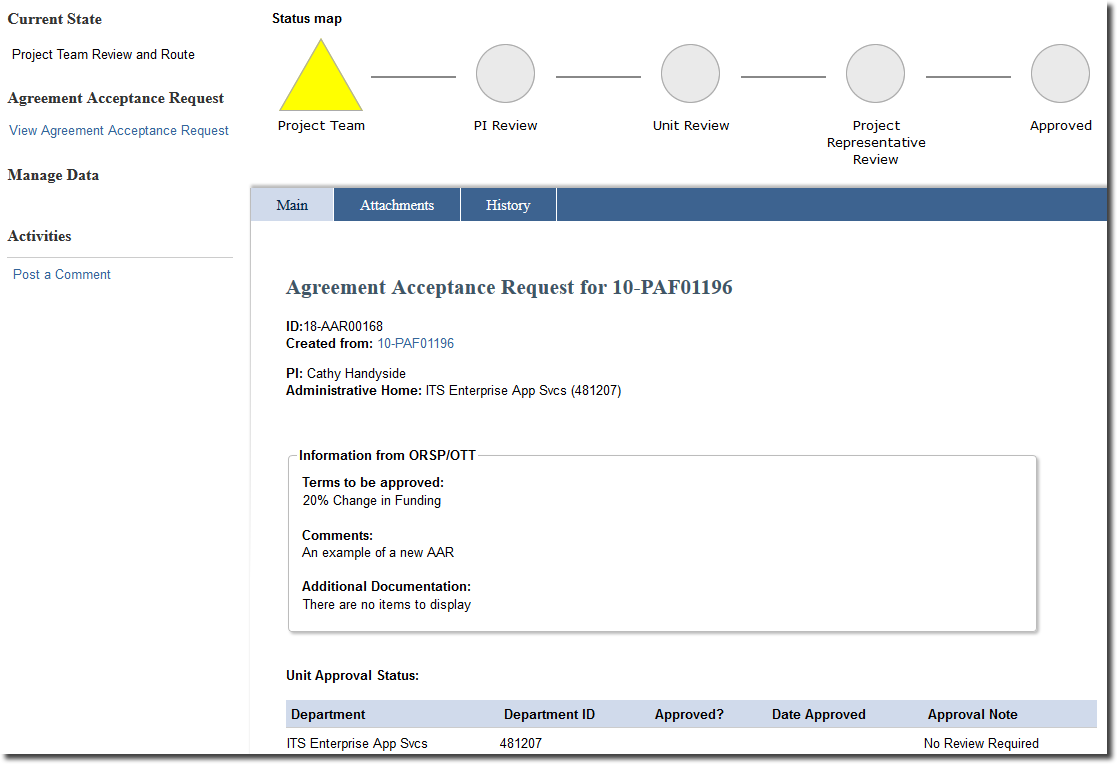You are here
Agreement Acceptance Request (AAR)
Request for Approval of Publication Restrictions
 Download Publication Restrictions Project Team Impact Form and prepare according to instructions below. Route to ORSP via the AAR process in eRPM.
Download Publication Restrictions Project Team Impact Form and prepare according to instructions below. Route to ORSP via the AAR process in eRPM.
If you have status questions on tracking an already-submitted Publication Restriction Project Team Impact Form, please contact: [email protected].
Summary of the Steps of the AAR Process
The basic steps for completing an AAR are:
- An ORSP PR initiates the AAR in eRPM. The AAR then appears in the project team’s eRPM work queue.
- The Project Team/PI edits the AAR as needed.
- The PI, the Department Chair and (sometimes) the Dean approve or decline the AAR, in that order.
- ORSP PRs will provide input and advice in the preparation of an AAR.
- If for a publication restriction, the final approval of AARs rests with the Vice President for Research. For status, please contact:
An Agreement Acceptance Request (AAR) is a form in the eResearch Proposal Management System (eRPM). An AAR is triggered when a particular change to a new award is requested. Before it can be accepted by ORSP on behalf of the University of Michigan, the AAR must be approved.
Prior to accepting an award on behalf of U-M, ORSP reviews it to ensure that the notice of award or contract does not introduce certain requirements that had not been approved at the time the original Proposal Approval Form (PAF) was routed.
Certain changes to the award require additional approvals. Those are initiated through an Agreement Acceptance Request (AAR) activity via the eResearch Proposal Management System (eRPM).
Changes that Trigger an AAR
ORSP will route an AAR to the project team via eRPM if any of the following requirements are found in an award:
- 20% Change in Funding - When there is a total sponsor funding change of 20% or more, the change must be noted and approved by all impacted parties. This may trigger the need for a new statement of work and revised budget.
- Cost Sharing Change - When there are any changes that modify U-M's cost sharing commitment, they must be noted and approved by all impacted parties. This may trigger the need for a revised budget.
- External Audit - Sometimes a project-specific external audit requirement beyond U-M’s standard annual audits is required. This change must be noted and approved by all impacted parties as it may incur additional costs that could be in the range of $10-15k.
- F&A* Rate Change - When there are changes to Facilities & Administrative (F&A)* cost rate change, the rate change must be noted and approved by all impacted parties. This may trigger the need for a revised budget.
- Foreign Currency - When U-M will be paid in foreign currency, U-M needs prior approval from Treasury.
- Governing Law - When governing law other than Michigan is required, U-M requires guidance from our General Counsel.
- Insurance (Risk Management) - If an agreement requires insurance in excess of U-M’s standard coverage, U-M needs prior approval from the U-M Insurance and Claims Administration (formerly Risk Management).
- IT Security - When information technology (IT) security requirements exceed U-M’s normal security standards, U-M may need prior approval and coordination from representatives from IT systems (ITS), export controls, units, and/or others as applicable.
- Publication Restriction - When there are restrictions that grant a sponsor prior approval rights before publishing, or when a publication restriction grants the sponsor prior review rights beyond 180 days, the restriction may compromise U-M's openness in research policy, and prior approval is needed. (If you have questions that pertain to the tracking or status of a publication restriction AAR that has UMOR/OVPR involvement, please contact ovpr.pub.restriction.status@
umich.edu.) - Other - Any other significant change that may require signoff.
* F&A cost rate = Facilities and Administrative cost rate, indirect cost rate, or IDC
(For more detail, please see Standard Operating Procedure (SOP) 400.01 - Agreement Acceptance and Routing Process.)
An ORSP Project Representative (PR) will initiate the AAR, and it will appear in the project team's work queues, so you don't have to use the Posted Comment option. See below.
References and Resources
-
Request for Approval of Publication Restrictions - Project Team Impact Template
Instructions to Principal Investigator/Project Team: Answer each of the following questions with sufficient detail to enable your Department Chair, Dean, and the Vice President for Research to assess whether the terms of the agreement can be accommodated without compromising the University’s pursuit of its mission to educate students and to generate and disseminate knowledge in the public interest.
- AAR / eResearch Job Aid - Potential Terms or Scenarios that will Require Review and Approval
Questions?
General AAR Inquiries: Contact the ORSP project representative assigned to your school/college/unit/department.
Troubleshooting AAR Routing via eRPM:
- Agreement Acceptance (U-M ITS Website)
- AAR Status Map (U-M ITS Website)
Tracking OVPR/UMOR Status on Publication Restriction: ovpr.pub.restriction.status@