You are here
Set Up Project
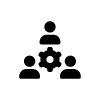 Who does what when receiving a newly awarded project?
Who does what when receiving a newly awarded project?
Quick Links in this Section
- Before Project Start (Pre-Award / Post-Submission)
- Training in PEERRS and Responsible Conduct of Research (RCR)
- Setup Project/Grant Number in FINPROD with Sponsored Programs (not ORSP)
- Request a Hardship Authorization if needed
- NIH Genomic Data Sharing Policy
- Review the Award
- Set Up Project
- Establishing Subaccounts
- Just in Time (JIT) Information
- Budget Reallocation for Rebudgeting
Many of the tasks in the project lifecycle happen right after you submit your proposal but before the project is officially awarded. This interim phase involves a lot of work and is often referred to as Pre-Award / Post-Submission or Award Negotiation and Acceptance.
Overview of Setup or Pre-Award / Post-Submission
Before your Notice of Award is issued and you set up your project, the following things may need to be addressed. For full details of this process be sure to review the Roles and Responsibilities - Award Negotiation and Acceptance.
Training in PEERRS and Responsible Conduct of Research
- PEERRS Training - Program for Education and Evaluation in Responsible Research and Scholarship training courses are required per university, state, and federal regulations regarding the responsible conduct of research (RCR). PEERRS certification may be required for participation on a study or project team, depending on your role (e.g., Principal Investigator), the funding source (e.g., NIH), and/or the type of research (e.g., human subjects).
Setup Project/Grant Number in FINPROD with FInance - Sponsored Programs (not ORSP)
- Setup Project/Grant Number - The process for creating a Sponsored Sub Project/Grant(s) (SUB P/G) is handled by Finance Sponsored Programs. See the process to Request for Sub P/G in FINPROD.
Request a Hardship (also known as Advance Account or At-Risk Account)
- Request a Hardship - Prior to having an award in hand, you may need a project grant (P/G) number set up in advance to spend funds. If approved, the hardship process permits work to begin and costs to be properly allocated in situations.
Review the Notice of Award
A Notice of Award (AWD) is sent as an email alert to everyone listed on the AWD, via the eResearch Proposal Management (eRPM) system. It provides you with the AWD number and an associated project/grant (P/G) number in the U-M accounting system, which is set up by our post-award partners, Sponsored Programs, within Finance. A project team may need ORSP's assistance in negotiating the award or other agreements, or to get regental action or approval on aspects of the award, before ORSP can sign the agreement/award on behalf of the university.
A Notice of Award (AWD) is an emailed alert that comes from the eResearch Proposal Management (eRPM) System to all listed on an AWD. It provides the AWD number that helps establish the project/grant (P/G) number in the U-M accounting system for the project.
The more detailed award documentation materials are included only with the Notice of Award that is sent to the Project Director/Principal Investigator (PI).
Special terms and conditions of the award are identified, including cost-sharing commitments, and key personnel responsible for assisting in the administration of the project are listed with the associated Award documents. Subsequent changes in terms and conditions, additional funding, time extensions, and other modifications will be identified by a Modification in the eResearch system.
You may need to Request Action/Modification in eRPM. You can consult this job aid and other eRPM reference materials on the eResearch website.